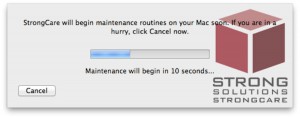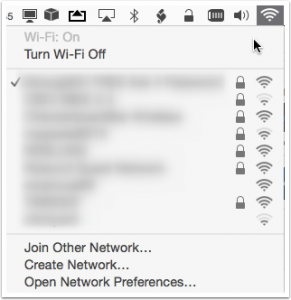 The signs seem to be everywhere from parking garages to coffee shops: “Free Wireless Hotspot!” The temptation to pull out your phone or laptop and quickly check your work e-mail can be irresistible. However, computer experts warn that free wireless access can end up costing you more than you’d like.
The signs seem to be everywhere from parking garages to coffee shops: “Free Wireless Hotspot!” The temptation to pull out your phone or laptop and quickly check your work e-mail can be irresistible. However, computer experts warn that free wireless access can end up costing you more than you’d like.
Why Is Using Public WiFi Dangerous?
Wireless at your home or office is usually encrypted (which why you can see your neighbor’s network, but not log on without a password). Public WiFi networks lack encryption, so anyone in range can see webpages you are visiting and, more problematically, information that you’re typing into unencrypted forms. The WiFi hotspot itself can also be compromised by an attacker. Hackers can position themselves as a middle man between you and the network so that when you think you’re sending information to your secure banking website, you’re actually sending it to “look-alike links” created by an attacker. WiFi spots can also be easy places to distribute malware through file sharing and pop-up ads.
How Can I Protect Myself While Using Public WiFi?
In a perfect world, we would never use public WiFi and only connect through the Internet through our secure private connections. If you’re going to use hotspots, go to the “System Preferences” menu in your Mac and uncheck all the boxes under “Sharing.” If you’re simply working on a document, turn off the WiFi to avoid any accidental communication. If you find that you must conduct business through a public network, you would be wise to invest in a virtual private network (VPN) connection to make sure your data remains encrypted.
For questions about wireless solutions, VPNs or for help dealing with potential problems, please contact Strong Solutions.